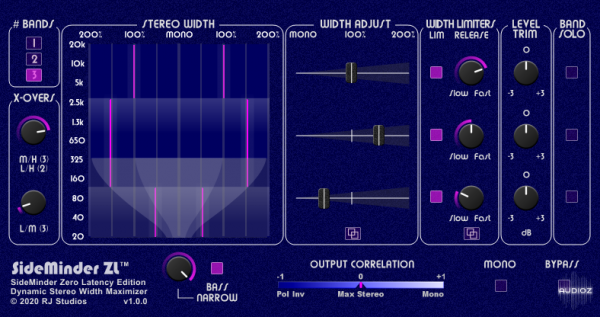![[Mac音频路由工具] Rogue Amoeba Loopback 2.3.2 [MacOS](25MB)插图 [Mac音频路由工具] Rogue Amoeba Loopback 2.3.2 [MacOS](25MB)插图](https://www.midivst.com/wp-content/uploads/2023/10/blog-header@2x.png)
Team: TNT | Sep 2023 | 25MB
Loopback makes it easy to pass audio between applications on your Mac. Create virtual audio devices to take the sound from applications and audio input devices, then send it to audio processing applications. Loopback gives you the power of a high-end studio mixing board, right inside your computer!
- Play Audio to All Your Podcast Guests - Combine your mic with audio sources like iTunes or QuickTime Player, then select your Loopback device as your source in Skype. Presto! Your guests all hear both your voice and your audio add-ons.
- Record Gameplay Videos - Making gameplay videos with great audio can often be very difficult. If you're using a device like Elgato's Game Capture hardware and you want to record both your microphone and the game's audio at once, Loopback can assist!
- Combine Hardware Devices - Apps like GarageBand, Logic, and Ableton Live only record from a single audio device at once. Thankfully, they offer recording from many channels. With Loopback, you can combine multiple input devices into one virtual device for easy recording.
- Create Top-Notch Screencasts - Screen recorders, including QuickTime Player, allow you to include your mic's audio. Some allow recording of system audio instead, but neither option is ideal. Create a virtual device that grabs just the mic and the app’s audio to get exactly the audio you want.
- Route Audio For Broadcasts - Set a simple (pass-thru) device as the output at the end of an Audio Hijack chain, and then as the input source in Nicecast. Now listeners can tune in to a live stream of your podcast as you record it!
Compatibility: macOS 11.0 or later

![[声学校正与智能监听插件] IK Multimedia ARC X v1.0.0 U2B [MacOS](62.75MB)缩略图 [声学校正与智能监听插件] IK Multimedia ARC X v1.0.0 U2B [MacOS](62.75MB)](https://www.midivst.com/wp-content/uploads/2025/10/下载-2-1-600x352.png)
![[DJ音轨乐器人声实时分离工具] Algoriddim djay Pro v5.4.2 [MacOS](315MB)缩略图 [DJ音轨乐器人声实时分离工具] Algoriddim djay Pro v5.4.2 [MacOS](315MB)](https://www.midivst.com/wp-content/uploads/2025/08/下载-1-13-600x338.jpeg)