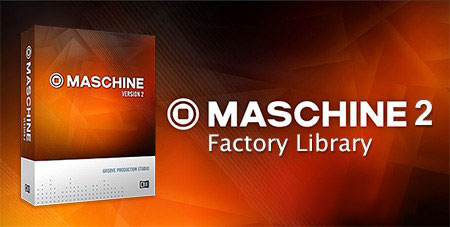插图 Native Instruments Maschine 2 v2.13.0 CE v2.13.0 [WiN, MacOS](1.33GB)插图](https://www.midivst.com/wp-content/uploads/2022/05/fd43b5288a32eec2003963a210e21dc7-1.jpg) WiN: Team V.R | 284 MB | MAC: P2P | 250 MB
WiN: Team V.R | 284 MB | MAC: P2P | 250 MB
Maschine 2 is a next-generation of powerful beat-production workstation with sampling, loop slicing, built‑in drum sequencing, improved browsing, arranging, new mixer, plug-in strip, and exclusive drum synths. With Maschine 2 you will get the most responsive, fluid, and musical beatmaking experience ever.
Maschine 2 is built on an intelligent combination of timeless groove box and drum machine workflows, systematically refined and expanded to take advantage of the best aspects of computer technology. It brings together flexible step sequencing and real-time polyphonic recording in a forward-thinking pattern-based arrangement concept that makes it easy to jam out ideas, and turn them into full-blown songs in a way that is efficient, effortless and fun.
The system combines an advanced software sequencer and sampler with a seamlessly integrated, highly functional performance controller. Finally merging a fast and intuitive groove-box workflow with the power and versatility of software, Maschine enables an inspiring and spontaneous creative approach for today’s computer-based music production setups.
The advanced Maschine controller was designed as a natural extension of the software, and makes the system feel and respond as a true instrument. The 16 pressure-sensitive drum pads have been carefully engineered for the best possible response and durability, and they illuminate to visualize sequence patterns and other crucial information. Eight rotary encoders, a concise layout of dedicated buttons and dual high-resolution displays give immediate access to all functions of Maschine without touching the computer mouse or keyboard. With new MIDI CC capabilities, you can control your MIDI-capable external instruments, like your favorite Roland groovebox or Korg synth, as if they were plugins.
The new Variation Engine helps add variety and spontaneity to your patterns. Humanize lets you shake off the shackles of quantization and loosen up a drum beat or melody.
Based on a powerful high-resolution sample engine, Maschine 2 is a versatile instrument that renders intricate drum kits and percussion, loops and multi-sampled polyphonic instruments with uncompromising sonic accuracy, assisted by beat slicing, automatic sample mapping, note repeat and more. On ttded.com you can find and download a lot of professional Expansions for Maschine 2.
2.13 – 2021-03-09
Notes
Ableton Live 11 integration from MASCHINE controllers is not officially supported yet. Official integration scripts will be released in a future update
Changelog
ADDED Big Sur compatibility on Intel-based Macs. Please note the following:
Using MASCHINE MK2, Studio or Mikro MK2 may cause CPU spikes which can lead to freezes. [Please follow this article for updates]
MASCHINE is not yet supported on Apple Silicon based Macs. Even though it can be installed from Native Access on these computers, there is a small possibility of data loss within MASCHINE between sessions, meaning that Project settings, loaded Instruments & Parameters may intermittently be lost when re-opening a saved project in Logic. We are working with Apple to resolve the issue. [Please see this article for updates]
- ADDED Clip navigation via 4-D encoder on MASCHINE MK3
- ADDED Navigation between Patterns and Clips on MASCHINE MK3
- ADDED Naming system when copying or duplicating Clips, Patterns and Scenes
- ADDED Replacing a loop loaded in the Audio Module will also update all other Clips containing this loaded loop
- ADDED Initial feature set of MASCHINE software Accessibility for Visually Impaired users from KOMPLETE KONTROL S-Series MK2 keyboards
Please see the [KOMPLETE KONTROL S-Series MK2 MASCHINE Accessibility Manual] for more information
- IMPROVED Background Content Scan performance
- FIXED Crash when entering Arp Edit from A-Series / M32 keyboards
- FIXED User edited tags not saved
- FIXED Slight jitter/shifting of events when adjusting Clip Start
- FIXED Waveform color not updated correctly
- FIXED Dragging an item from the browser shows one more item than actually dragged
- FIXED Saved items not shown in Browser if a scan is running in the background
- FIXED Clip events dimmed in in Gate Mode for Audio Loops on the hardware
- FIXED Samples with special unicode characters not recognised on Windows
- FIXED Browsing by tags is slow on Hardware when a selecting a Character Tag
- FIXED Sound page not refreshed when selecting Sampling Stretch – Settings on the hardware
- FIXED Crash when selecting (+) Group with arrow keys after creating an Audio Clip
- FIXED newly added samples cannot be favorited