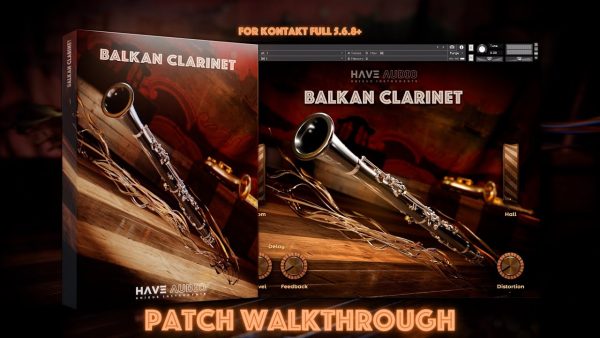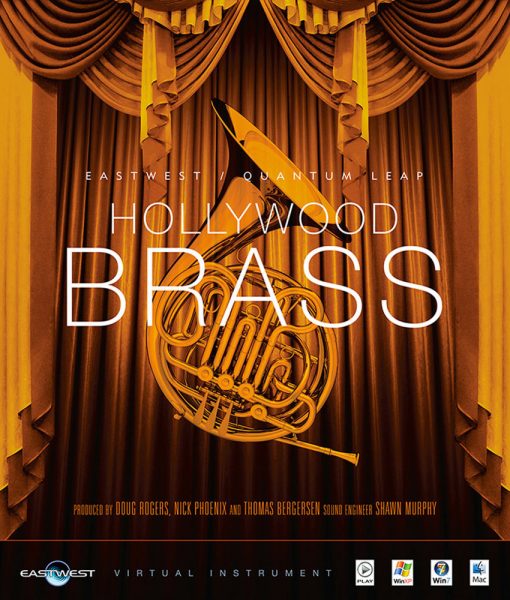插图 Native Instruments SYMPHONY SERIES BRASS ENSEMBLE v1.3.0 [KONTAKT](27.05GB)插图](https://www.midivst.com/wp-content/uploads/2022/05/Symphony_Series_Brass_Solo_v1.3.0.jpg)
SYMPHONY SERIES – BRASS ENSEMBLE delivers high-class orchestral brass recordings arranged in an elegant, supremely usable interface.
DESIGNED FOR PROFESSIONALS
Welcome to SYMPHONY SERIES – BRASS ENSEMBLE. State-of-the-art recordings deliver unparalleled sonic depth and realism. An uncluttered and elegant interface accelerates any workflow. And flawless KOMPLETE KONTROL S-Series integration immediately puts key parameters under your fingertips. Created for the professional composer, SYMPHONY SERIES sets a new standard in orchestral scoring.
TOP-CLASS RECORDINGS
Recorded at Saint Paul’s Church in San Francisco, BRASS ENSEMBLE puts a massive 32-piece brass ensemble at your fingertips. Control four full orchestral brass sections – trumpets, trombones, horns, and bass brasses (tubas and euphoniums) – with eight players per section.
Choose from over 100 fully-playable chromatic articulations, including true legato and a variety of staccato types featuring up to eight round robins. Add character and realism with special effect articulations such as valve clicks and warm ups. Even straight out of the box, the sound is natural, full of personality, and truly huge.
APPLY DETAILED REALISM
Shape your performance with Dynamics, Attack, Release, Tightness, and Motion controls. The Dynamics knob allows you to create expressive real-time performances. Each turn of the knob intelligently blends between the recordings of different dynamic layers for dramatic tonal shifts. Turn the knob for a fluid swell from piano to fortissimo with true legato sustains for each section.
Create single, double, and triple tongue staccatos with round robins and automatic repetition features. You can precisely time expression articulations to score cues thanks to a dedicated visual display and tempo-synching and/or time-stretching options.
EASY TO CUSTOMIZE
SYMPHONY SERIES – BRASS ENSEMBLE adapts to any workflow. Assign articulations to key switches quickly and easily – all articulation types are color-coded for fast visual recognition (mirrored in detail on the KOMPLETE KONTROL S-Series keyboards). To accommodate different composer workflows, the interface provides three options for switching articulations: MIDI note, velocity range, or MIDI CC messages. If required, you can even assign each section to a specific key range to create custom key splits for a particular composition.

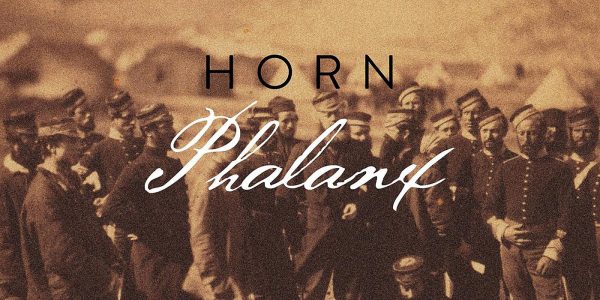
![[电影单簧管音源] inletaudio Clarinet Drama Textures [KONTAKT](3.25GB)缩略图 [电影单簧管音源] inletaudio Clarinet Drama Textures [KONTAKT](3.25GB)](https://www.midivst.com/wp-content/uploads/2023/09/7-600x345.jpg)